If you’re running the Genesis Framework from StudioPress on your WordPress website, and you really should be, there are some awesome plugins you can install to enhance the functionality of your site. I’ve tested almost all the popular plugins available for the Genesis Framework and based on my experience we’ve put together a short list of what we consider to be the best Genesis plugins.
Genesis Design Palette Pro
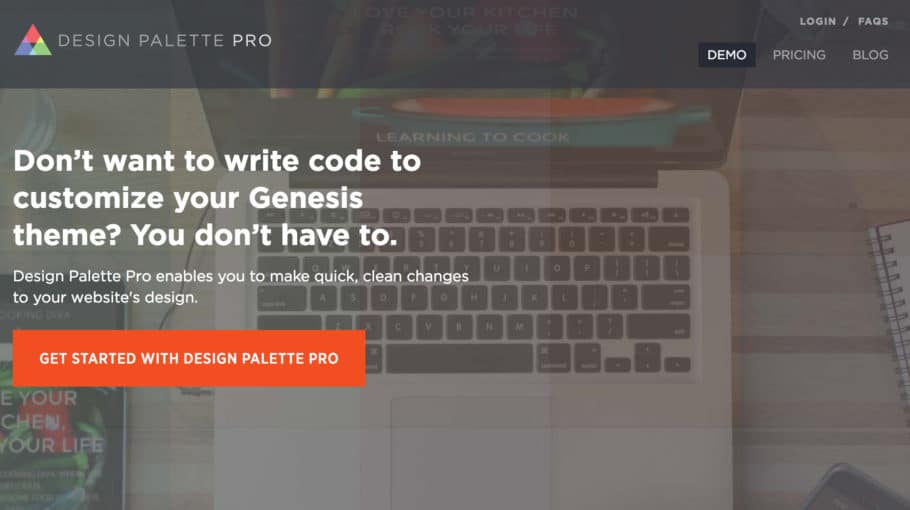
Alright, it’s not very often that I use the phrase “game changer”, but that’s exactly what Genesis Design Palette Pro is. If you want to have full control over the way your site looks without having to write a single line of code, this is the plugin you need. Once you install it, you’ll have full control over every visual aspect of your Genesis theme.
Want to change the color of a heading but leave your body content unchanged? No problem. Want to change the color of your content background without messing with any code or worrying about breaking anything? All you have to do is point and click. This is honestly one of the coolest plugins to come out for Genesis to date and it’s well worth every penny.
They even have a free demo of the plugin on the site so you’ll know exactly what you’re getting before you buy it. What else could you possibly ask for?! Oh that’s right… there’s a bunch of free add-ons too! There’s even one for the next Genesis plugin in our list…
Genesis eNews Extended
A while back, Genesis removed the default eNews widget that was built into the framework. They did this to reduce the amount of bloat in the core theme and personally I think it was a really great decision. Still, the functionality provided by the eNews widget was really useful for a lot of people because it’s a great way to drive more email subscribers to your list. Luckily, our friend Brandon Kraft stepped up and built a plugin version of the eNews widget and it’s even better than the original!
Genesis eNews extended can easily integrate with some of the best email newsletter software on the planet including Mail Chimp, awebber, and a newer WordPress-sepcific email plugin called Mail Poet. If you’re managing a mailing list for your site, definitely install this plugin!
Genesis Sandbox Featured Content Widget
I used to tell everyone to use the Genesis Featured Widget Amplified, but it’s no longer a viable plugin. The code is out-of-date and it doesn’t work with the latest version of Genesis. Luckily, Travis Smith has rebuilt the plugin from the ground up and given it a new name.
The Genesis Sandbox Featured Content Widget replaces the default Featured Post Widget included in the Genesis framework and adds the ability to display custom post types and custom taxonomies. It also lets you exclude items by Term ID and supports pagination, plus a number of other useful options. To truly appreciate how much ass this plugin kicks, you’ll need to install and use it yourself.
Genesis Style Trump
Lots of times you’ll find that a plugin is overriding your theme’s built-in styles, even when you don’t want it to. There are lots of ways to fix this, but our friend Carrie Dils has created a simple plugin that will take care of the problem in a lot of situations. There’s no settings or options, you just install it and it will force your theme’s stylesheet to load after the stylesheets of your plugins. Because of how CSS works, this will force it to override MOST plugin style conflicts. Awesome!
Genesis Simple Sidebars
The Genesis Simple Sidebars plugin is essential for anyone who wants to control the content of their website or blog. It allows you to conditionally place different content in the sidebar areas of your site without writing any code. Need to display different widgets on a particular post or page? Just create a new simple sidebar and choose it from a drop-down menu. Simple!
Genesis Title Toggle

Crafting an awesome headline for your posts and pages is extremely important. Unfortunately, sometimes using the Page title input for your awesome title can make managing your content difficult. Using the Genesis Title Toggle plugin lets you stop the title from being displayed so you can name your page whatever you want and still have a custom, high-impact title.
Genesis Simple Hooks
One of the best things about Genesis is the ability to use hooks and filters to quickly and easily modify content throughout your website. Genesis Simple Hooks makes this process even easier by letting you add html and php code directly in the WordPress admin panel. We typically don’t use this plugin and opt for adding things manually, but if you’re less familiar with code or just prefer to work directly in the Admin panel, this will definitely help you you.
Genesis Visual Hook Guide

The Genesis Visual Hook Guide is a great companion for the Simple Hooks plugin. It adds a drop-down menu to visually display the various hooks available in Genesis. Being able to inspect the hook areas visually can make the process of adding and removing content from your site significantly easier.
Genesis Simple Menus
The Genesis Simple Menus plugin allows you to select different secondary menus for specific pages and posts on your website. Sometimes you may need to add additional menu items in a particular area of your site that aren’t relevant to any other areas. With this plugin you can easily do this without coding anything!
Genesis Grid
The Genesis Grid plugin by Bill Erickson allows you to easily display all of your posts using the built-in Genesis Grid function. It also allows you to control featured image sizes and a number of other options. There are also some advanced options for developers to hook into for displaying things with more granular control.
Genesis Printstyle Plus
Want to make sure your content is readable when printed? Just install the Genesis Printstyle Plus plugin and call it a day. You can even add custom print styles by adding a CSS file to your child theme’s root directory. Make sure you read the plugin documentation for more info.
Genesis Connect for WooCommerce
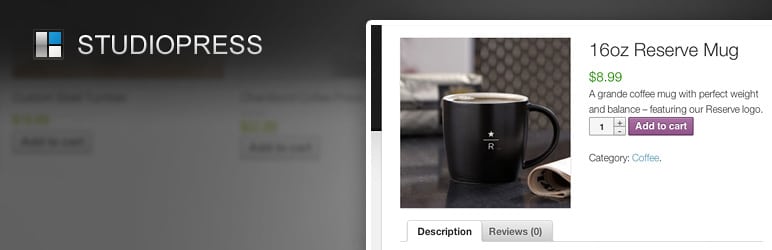
WooCommerce is a powerful e-commerce plugin for WordPress created by WooThemes. If you’re selling products on your WordPress website you should consider using WooCommerce. The Genesis Connect for WooCommerce plugin adds some essential functions to Genesis so that there are no issues when displaying WooCommerce store, product, and account pages.
Well, that’s our list of the best Genesis plugins! What do you think? Did we miss a super-awesome plugin that you use on every site you’ve ever created? Do you hate one of the Genesis plugins we listed? Let us know in the comments!

Leave a Reply